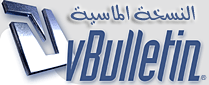
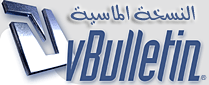 |
حل مشاكلك هنا يابرنس.
http://forum.tawwat.com/images-topic...s/bas/0060.gif .. •¦[ اهلاً وسهلاً بكم اخواني الكرام زوار واعضاء ومشرفي ]¦• .. •¦[ ومراقبي واداريي منتدى سيلك رود فور عرب الكرام ]¦• .. •¦[ النهاردة هقدم لكم موضوع خاص وحصري لمنتدى Silkroad4arab ]¦• •¦[ الموضوع ]¦• http://i.imgur.com/b3PgEY3.png علشان تشغل اللعبه من غير مشاكل اول حاجه تنزل DirectX9 http://www.microsoft.com/en-us/downl...ils.aspx?id=35 http://i.imgur.com/b3PgEY3.png patch Here is the solution to fixing this bug: 1) Go to your Riot Games installation on your harddisk, usually C:/Riot Games/League of Legends 2) Open the following directory: rads // projects // lol_air_client // releases // [the highest number] Delete the following files: - releasemanifest - S_OK Open the 'deploy folder' 3) Within this deploy folder, delete the following folders/files: - lib (folder) - META-INF (folder) - mod (folder) - lolclient.exe (file) - lolclient.swf (file) - locale.properties (file) 4) Restart your LoL application http://i.imgur.com/b3PgEY3.png unable to log you in because you may be offline بص يا معلم انتا تدخل ملف اسمه config موجود مع ملفات اللعبة هتلاقى ملف اسمه LeagueClientSettings.yaml هتفتحه عن طريق النوت باد هيفتح معاك صفحة فيها كلام كتير وفى السطر دا gameflow-patcher-lock: null هتمسحه كله من مكانة وتعمل save بعد كدة هتلاقى اللعبة شغالة معاك تمام http://i.imgur.com/b3PgEY3.png error gBsSndRpt ادخل علي الفولدر خش علي RADS وبعد كدة projects وبعد كدة امسح دول lol_launcher lol_patcher وخش علي اول فولدر اسمو lol_air_client وخش علي releases و 0.0.1.230 وامسح الملفين دول releasemanifest S_OK وخش علي فولدر deploy وامسح الي في صورة والعبة هتفتح معاك اعملها repair وهتشتغل فل http://prntscr.com/d6v4e7 http://i.imgur.com/b3PgEY3.png خصوص مشكلة الخطا 003 اللى ظهرت بعد الباتش الجديد https://goo.gl/YMZi8s http://i.imgur.com/b3PgEY3.png rads error could not connect to http server https://www.youtube.com/watch?v=skPgvBvCgqA go to your C:\Windows\System32\Drivers\etc open the 'hosts' file in a noteblock Delete everything on the bottom (things with IP's) save it start LoL http://i.imgur.com/b3PgEY3.png error 0xc0000005 delete lol_patcher on Riot Games/League Of Legends/RADS/projects and restart the client http://i.imgur.com/b3PgEY3.png fix resolution 1>>open league of legends file 2>> open config 3>> open game.cfg as note pad make hide=768 width=1024 exit and save http://i.imgur.com/b3PgEY3.png black screen https://www.youtube.com/watch?v=B19GQBk7xdc http://i.imgur.com/b3PgEY3.png حل مشكله unable to connect to server https://www.youtube.com/watch?v=RM75Ae-DZyE http://i.imgur.com/b3PgEY3.png حل مشكلة الـlog in في سيرفر EUNE 1- هتغير السيرفر لأي سيرفر غير eune و تستني 30 ثانيه 2- ترجع سيرفر eune و تعمل log in http://i.imgur.com/b3PgEY3.png حل مشكله ping بعد كل patch 1- هتغير السيرفر لأي سيرفر مثلا يعني انت Eune تغير لي euw او العكس العب جيم هناك حتي لو Custom 2 - ارجع السيرفر بتاعك تاني و جرب ping انشاء الله حيتظبط http://i.imgur.com/b3PgEY3.png to fix error Update Failed Unspecified error occured. Please check the logs for more information Go to your lol-installation folder. Locate, and delete, the following two sub-folders: Riot Games\League of Legends\RADS\downloads Riot Games\League of Legends\RADS\solutions or updated north america,then switched to eune https://www.youtube.com/watch?v=wqgQe5qMrn0 http://i.imgur.com/b3PgEY3.png disconnection from pvp https://www.youtube.com/watch?v=LIkw10h5W6s https://www.youtube.com/watch?v=Wj0Vk-yToJ0 http://i.imgur.com/b3PgEY3.png fix update 0kb https://www.youtube.com/watch?v=YOZv84j1JA8 https://www.youtube.com/watch?v=P9YJ9gDokEg http://i.imgur.com/b3PgEY3.png League of Legends 33% stuck solution! scan file https://www.youtube.com/watch?v=2_AZgta8aGI https://www.youtube.com/watch?v=_fNMZmFI8J8 http://i.imgur.com/b3PgEY3.png How to fix Error: The login server did not respond Control Panel < Internet Options < Advanced < Use TLS 1.0 https://www.youtube.com/watch?v=aznNbVqyNf0 http://i.imgur.com/b3PgEY3.png failed to launch rads system rads_user_kernel.exe https://www.youtube.com/watch?v=QJGrbqpydf0 http://i.imgur.com/b3PgEY3.png failed to load translation on startup lol riot games, league, rads, projects, and then delete the 'lol_launcher' folder. then restart. problem solved http://i.imgur.com/b3PgEY3.png login error the login server did not respond https://www.youtube.com/watch?v=mccnTH53pIA http://i.imgur.com/b3PgEY3.png How to Fix Maestro Error https://www.youtube.com/watch?v=5Dda7RylksI http://i.imgur.com/b3PgEY3.png Update failed, unspecified error occurred league of legends update 99 stuck https://www.youtube.com/watch?v=AaN9HsNwsC0&feature=youtu.be Try renaming this file : C:\Riot Games\League of Legends\RADS\RiotRadsIO.dll to RiotRadsIO.dll.backup http://i.imgur.com/b3PgEY3.png Clicking "Play" and nothing happens Here is the solution to fixing this bug: 1) Go to your Riot Games installation on your harddisk, usually C:/Riot Games/League of Legends 2) Open the following directory: rads // projects // lol_air_client // releases // [the highest number] Delete the following files: - releasemanifest - S_OK Open the 'deploy folder' 3) Within this deploy folder, delete the following folders/files: - lib (folder) - META-INF (folder) - mod (folder) - lolclient.exe (file) - lolclient.swf (file) - locale.properties (file) 4) Restart your LoL application http://i.imgur.com/b3PgEY3.png Error from log Dll: Unable to copy Rads dll from "C:\Riot Games\League of Legends\RADS\projects\lol_launcher\releases\0.0.0. 190\deploy\RiotRadsIO.dll" to "C:/Riot Games/League of Legends/RADS/RiotRadsIO.dll" 000001.770| 57500.0000kb| 0.0000kb added| ALWAYS| `anonymous-namespace'::StageRadsDll: "C:/Riot Games/League of Legends/RADS/RiotRadsIO.dll" exists http://i.imgur.com/b3PgEY3.png problem بص يا سيدي عندك مشكله مع ping ? او اللعبه بتكون 100% و متدخلش افتح vpn عندك hide me cyberghost zenmate و في غيرهم كتيير بس دول انا مجربهم المهم نيجي علي برنامج hide me download من هنا https://hide.me/en/software/windows بيديك 500mb لو اول مره تستخدمه و بعدين تعمل اكونت بتاخد 2gb اول ما يخلصو ممكن تعمل اكونت تاني و تاخد 2gb برده يعني مش حيخلص معاك خالص كل الي حتعمله انك تعمل ايميلات جديده yahoo hotmail gmail او اي حاجه https://member.hide.me/en/user/register اهم حاجه شغل البرنامج علي netherlands الناس الي مش شغال عندها لازم تكون قافل firewall علشان البرنامج يشتغل •¦[ - تم بحمد الله ]¦• .. •¦[ لا تنسى ذكر الله ]¦• .. •¦[ لا تنسونا من صالح دعائكم ]¦• .. •¦[ كلمة شكر تزيد من النشاط والهمة والعزيمة ]¦• .. •¦[ - إلى اللقاء القريب بإذن الله مع موضوع اخر ]¦• .. •¦[ استودعكم الله الذي لاتضيع ودائعه ]¦• .. •¦[ لا إله الا الله محمد رسول الله ]¦• .. •¦[ Iron.Man - Silkroad4arab ]¦• |
رد: حل مشاكلك هنا يابرنس.
حل مشكله MSVCR100.dll . . اولا هنحمل برنامج c++ 2012 . . http://www.microsoft.com/en-us/downl....aspx?id=30679 . . وبعدين هنسطبه . ودى بقا اهم خطوه ركزوا كويس . . . هندخل على المسار ده . . . C:\Windows\System32 . . وهتبحث عن ملفين اسمهم msvcp100.dll و msvcr100.dll . وبعدين هننسخهم ونحطهم فى ملف اللعبة |
| الساعة الآن 10:15 PM. |
Powered by vBulletin® Version 3.8.9
Copyright ©2000 - 2024, vBulletin Solutions, Inc.