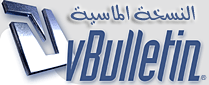
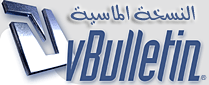 |
الحل الجديد للجيم جارد من موقع الجيم جارد + الصور
GameGuard checks for new updates every time it is executed. Error codes 340, 350, 360, 361, 380 occur when GameGuard fails to update. 1. If internet connection is restricted due to security programs(firewall), GameGuard may not be able to update. - Please turn off unnecessary options in your security program while running GameGuard. 2. When connection to the GameGuard update server is not possible due to external firewalls. - Most public places and companies use firewalls. Connections to the game server or the GameGuard update server may be restricted due to these firewalls. Please consult with your network administrator. 3. Internet connection problem. - If your internet connection gets disconnected frequently, please check if you need any sort of authentication process before connecting to the internet. 4. When you have a proxy server on Open an internet explorer window and in the menu go to [tools] - [internet options] - [connections] - [LAN settings]. Check whether proxy server is on and if it is, please uncheck this option. 5. Modified hosts file - The hosts file can change a certain internet address to a different one. This file is frequently modified by spywares or viruses and therefore, it needs to be checked through the method below. Step.1 Open the hosts file located in the directory below. [Different location for each OS] Windows98 : c:\windows\hosts WindowNT/2000 : c:\winnt\system32\drivers\etc\hosts Windows XP : c:\windows\system32\drivers\etc\hosts http://sharedz.com/do.php?imgf=13104229252.jpg Step.2 Select Notepad in the 'Open With' window. http://sharedz.com/do.php?imgf=13104229253.jpg Step.3 Delete all game and GameGuard related lines and save. http://sharedz.com/do.php?imgf=13104229254.jpg ومجربو وشغااااااااااااااااال 100% 10000000 |
الكلام ده في الموقع الرإيسي
|
مكرر
العضو Cup قالوا و جربناه مش شغال |
يا عم قديم و مش شغال
|
GameGuard checks for new updates every time it is executed. Error codes 340, 350, 360, 361, 380 occur when GameGuard fails to update.
1. If internet connection is restricted due to security programs(firewall), GameGuard may not be able to update. - Please turn off unnecessary options in your security program while running GameGuard. 2. When connection to the GameGuard update server is not possible due to external firewalls. - Most public places and companies use firewalls. Connections to the game server or the GameGuard update server may be restricted due to these firewalls. Please consult with your network administrator. 3. Internet connection problem. - If your internet connection gets disconnected frequently, please check if you need any sort of authentication process before connecting to the internet. 4. When you have a proxy server on Open an internet explorer window and in the menu go to [tools] - [internet options] - [connections] - [LAN settings]. Check whether proxy server is on and if it is, please uncheck this option. http://sharedz.com/do.php?imgf=13104229251.jpg . Modified hosts file - The hosts file can change a certain internet address to a different one. This file is frequently modified by spywares or viruses and therefore, it needs to be checked through the method below. Step.1 Open the hosts file located in the directory below. [Different location for each OS] Windows98 : c:\windows\hosts WindowNT/2000 : c:\winnt\system32\drivers\etc\hosts Windows XP : c:\windows\system32\drivers\etc\hosts http://sharedz.com/do.php?imgf=13104229252.jpg Step.2 Select Notepad in the 'Open With' window http://sharedz.com/do.php?imgf=13104229253.jpg Step.3 Delete all game and GameGuard related lines and save http://sharedz.com/do.php?imgf=13104229254.jpg |
ana mafrabo 3andy w sh3`aaaaaaaaaaaaaaaaaaaaaaaaaaaaaaaaaaal 100% 10000000000000000000000000000000000000000000000000 000000000000000
|
تسلم ع الطريقه
|
اي حاجا بتتعمل بتشتغل مره لو قفلت اللعبه وشغلتها بتروح يعني مفيش حاجا شغالة
|
انا نفس الكلام مش شغاله بس شغاله عند أخويه عادى مش عارف بقى العيب من الويندوذ ولا ايه
|
علي فكرة انا عملت الحكاية دية عاندي وبرضوا مشتغلش
|
شكـــــــــــرا
|
مكرر و مش شفال
|
| الساعة الآن 12:53 AM. |
Powered by vBulletin® Version 3.8.11
Copyright ©2000 - 2026, vBulletin Solutions, Inc.