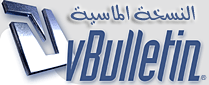
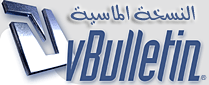 |
how make server s4 league
Hey Guys Today i will be showing you how to setup the Emulator to make your own Server Downloads XAMPP : http://netcologne.dl.sourceforge.net...-installer.exe HeidiSQL : http://www.heidisql.com/installers/H...4545_Setup.exe FagNet V5 : http://www.mediafire.com/download/9a...4a/FagNet_5.7z FagNet V3 : http://www.mediafire.com/download/ei...si/FagNet_3.7z FagNet V2 : http://www.mediafire.com/download/pq...la/FagNet_2.7z FagNet Portable V2 : http://www.mediafire.com/download/a3...tPortable_2.7z Now after you download any of the versions or the portable version from the downloads Section and heidi SQL And XAMPP.(Follow the following) •Start XAMPP Control Panel and Start SQL •Now Open HeidiSQL •And then press "New" And Keep the default Settings and press "Open" •Now right click on Unnamed or what ever your HeidiSQL Name was. •Press Create New •Press Database •Write in the box "auth" •Now drag your auth.sql into the query and press F9 •Now Right click again on unnamed or whatever your heidiSQL Name was and press create new •Choose Database •Write in the box "game" •drag the game.sql into the query and press F9 •Now go to auth and change the IP "127.0.0.1" To your IP From "www.whatismyip.com" or your hamachi ip •Close HeidiSQL •Now run the 4 files FagNetAuth.exe FagNetChat.exe FagNetRelay.exe FagNetGame.exe or just start the portable at once. but this tut isnt for the portable version. And now your server is up :rocket: :smoke1: |
ÑÏ: how make server s4 league
ãßÑÑ ..
|
| ÇáÓÇÚÉ ÇáÂä 06:22 PM. |
Powered by vBulletin® Version 3.8.9
Copyright ©2000 - 2024, vBulletin Solutions, Inc.