|
|
#1 | ||||||||||
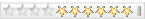
|
يا جماعة انا نزلت اللعبة و عملتلها setup وبعدين شغلتها و عملت ابديت و كلة تمام بس لما اجى ادوس start يتلعلى الرسالة دى: game guard .des-application the exception break point a break point has been reached (goxoooooo3( occured in the application at location 0x7c8399fd click ok to terminte the programme ياريت يا جماعة اليعرف اية المشكلة دي يقول |
||||||||||

|
|
|
#2 | ||||||||||

|
Dear Archlord users, We have been seeing a noticeable number of users failed to connect to our server due to GameGuard errors. To cope with this issue, we recommend that you complete the instructions listed below. 1. Close all applications on your PC 2. Update your graphics card drivers 3. Install and update Windows Security Update 4. Update your anti-virus and anti-spyware software 5. Scan your PC to remove any virus or spyware 6. Reboot your PC Thank you for your support. Archlord Support Team. GMRobin reporting. We apologize for any inconviniences that occured. If you are having any troubles with the Game Guard, please submit your error report directly to [email protected] When you do this report, attach entire *.erl files, which are located in \Archlord\GameGuard folder. We will do our best to provide you a more stable service. Thank you for your cooperation and understanding. |
||||||||||

|
|
|
#3 | |||||||||||
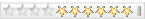
|
اقتباس:
انا عملت كل الخطوات دى و كلة تمام بس برضو نفس المشكلة |
|||||||||||

|
|
|
#4 | ||||||||||

|
إبعت رسالة لـ عفوا ,,, لايمكنك مشاهده الروابط لانك غير مسجل لدينا [ للتسجيل اضغط هنا ] محتوية على رسالة الخطأ إلي جتلك game guard .des-application the exception break point a break point has been reached (goxoooooo3( occured in the application at location 0x7c8399fd click ok to terminte the programme وإن شاء الله يقولولك الحل |
||||||||||

|
 |
| يتصفح الموضوع حالياً : 1 (0 عضو و 1 زائر) | |
|
|