|
|
#1 | ||||||||||
|
| مُلحد بالوطن | 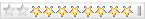
|
 ورجعت من تانى ومعايا أجمل برنامج للتصميم    عفوا ,,, لايمكنك مشاهده الروابط لانك غير مسجل لدينا [ للتسجيل اضغط هنا ]   تحرير و تصميم الصور الفوتوغرافيه حيث يحتوي علي مجموعة كبيرة من الفلتر المميزة و الفعالة تمكنك من التعديل بها على الصور بسهوله , كذلك هو يدعم شريط ادوات لتحرير الصور بأسلوب سلس وجميل بإمكانك صناعة الصور المتحركة والمعروفة ب GIF كذلك فيه خاصية القناع المعروفة للصور وكذلك يقوم بمعالجة العين الحمراء الناتجة بعد التصوير حيث تتحول العين إلى اللون الأحمر إمكانية التلاعب بالصور وإضافة تاثيرات رائعة عليها . كذلك فان البرنامج يحتوي على عدد من الفرش التي تساعدك على عمل أشكال رائعة ومميزة PhotoFiltre Studio is a complete image retouching program. It allows you to do simple or advanced adjustments to an image and apply a vast range of filters on it. It is simple and intuitive to use, and has an easy learning curve. The toolbar, giving you access to the standard filters with just a few clicks, gives PhotoFiltre a robust look. Its wide range of filters allows novice users to familiarize themselves with the world of graphics. You can find the standard adjustment functions (Brightness, contrast, dyed, saturation, gamma correction) and also artistic filters (watercolor, pastels, Indian ink, pointillism, puzzle effect) .!There are more than 100 filters to be discovered أهم التغييرات في النسخة الموجودة بين أيديكم اليوم - Better compatibility with Vista * - Adding precision to 1/100 for the Gamma Correction function * - New function Save in > PngData * - Adding precision to 1/1000 for the selection ratio * - Improvement of the function Transparent gradient / layer menu )8 directions) * - New button in the layer navigator to select a layer * - Better compatibility when opening PNG images * - Adding the option Animate selection (menu Selection) * - New menu group to setting layer order (menu layer) * - Improvement of the functions Perspective correction and Horizon correction * - Bug fixing on internal clipboard * - Adding the option Hue for the layer adjustement type * - Possibility to modify the background opacity in RGBA mode * - By default the images are opened in 16M )GIF with transparency are forced in RGBA)*  ..| توآفق الاداة |..    ع حبيب الملايين عفوا ,,, لايمكنك مشاهده الروابط لانك غير مسجل لدينا [ للتسجيل اضغط هنا ]  عفوا ,,, لايمكنك مشاهده الروابط لانك غير مسجل لدينا [ للتسجيل اضغط هنا ] نتيجه الفحص 1/43 ليس به ضرر الـ 1/     |
||||||||||

|
|
|
#2 | ||||||||||

|
اصـــــــــلــــــــــــــــــــــــــى |
||||||||||

|
|
|
#3 | ||||||||||
|
| مُلحد بالوطن | 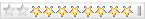
|
عيش  |
||||||||||

|
|
|
#4 | ||||||||||

|
الله ينور عليك دا انا عاوزه جداااااااااااااااااااااااااااااا مشكـــــــــــــــــــــــــــــــــــــــــــــــ ـــــــور يا برنس |
||||||||||

|
|
|
#5 | ||||||||||
|
| مُلحد بالوطن | 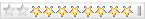
|
تسلم ياغالى أأمر وجارى التنفيذ  |
||||||||||

|
|
|
#6 | ||||||||||
 
|
تمت الموافقة |
||||||||||

|
 |
| يتصفح الموضوع حالياً : 1 (0 عضو و 1 زائر) | |
|
|